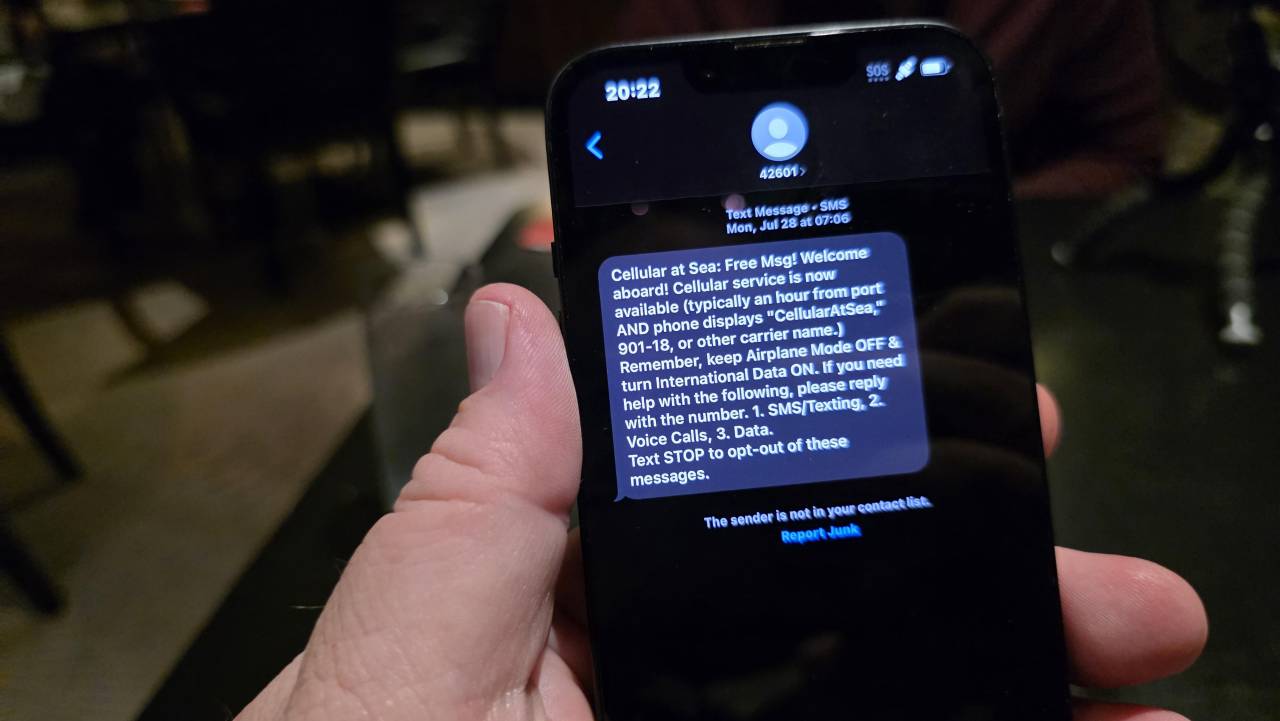Cellular at Sea is a mobile service provider that allows you to use your phone for calls, texts, and data on cruise ships by connecting through satellite-based internet rather than the wires that would typically connect a cell tower to the rest of the network on land. During this seven-day cruise from New York to Canada and New England on Norwegian Getaway, I tested three different options - AT&T International Day Pass, Verizon Cruise Daily Pass, and Cellular at Sea Cruise+ eSIM data plan. Here's what actually happens when you try to stay connected at sea, including coverage gaps on coastal routes, configuration requirements, and whether cellular or ship WiFi makes more sense for your cruise style.
Questions
What Is Your Favorite Type Of Cruise Excursion?
Planning Your Cruise Connectivity
Before booking, consider these key connectivity factors:
- Service availability varies by cruise line and ship - Cellular at Sea operates on more than 200 ships across over 25 cruise lines
- Coastal routes experience different coverage - Alaska cruises, Great Lakes cruises, and Canada New England cruises may have longer gaps than Caribbean or Mexican Riviera cruises
- Multiple connectivity options exist - Compare AT&T International Day Pass, Verizon Cruise Daily Pass, eSIM solutions, and ship WiFi packages
- Plan connectivity 2+ weeks before departure - Research your carrier's options and configure device settings in advance
- Book with experienced travel advisors - For personalized cruise planning, contact Heather Hills at Flow Voyages
Article Index
- The Text Message That Changed Everything
- When Service Actually Activates (And When It Doesn't)
- Essential Mobile Phone Setup Steps Before You Sail
- Understanding Your Connectivity Options
- What You'll Actually Pay
- Is Cellular At Sea Right For Your Cruise Style?
- Cellular At Sea Voice and Data Plans Allow You To Stay Connected Even While Cruising
Save 20% on Cellular at Sea Cruise+ eSim data plans by downloading the GigSky app and using promo code CRUISEPLUSHILLS at checkout when you purchase through this link.
I've been aware of Cellular at Sea for decades. Until this past year though it was always a name that provoked my anxiety and fear of massive roaming charges followed by a frantic check to make sure our phones were in airplane mode the moment we left the dock. This time was different. I was intentionally testing the service and my first discovery happened almost immediately.
The Text Message That Changed Everything
The first thing I discovered is that my fear of racking up thousands of dollars in charges was nearly unfounded (though your experience may vary). This is because both Cellular at Sea and AT&T, as well as Verizon, sent us a text message as soon as service switched over, so even if you forgot, you were still notified and could mitigate any risk.
When your phone connects to the Cellular at Sea network, you'll see either "Cellular at Sea" or "901" displayed on your device. Both major carriers I tested immediately sent notifications explaining that their day pass was active and charges would apply. This automatic alert system provides a safety net that simply didn't exist in earlier years of cruise connectivity (or that we simply ignored).
The second part of this discovery was that I'd always sort of assumed that Cellular at Sea turns on MUCH closer to land than it does.

When Service Actually Activates (And When It Doesn't)
In fact, we didn't have access till very early morning on the second day. This is because we left New York Harbor and then ran right along the coast of Long Island for many hours.
Cellular at Sea won't turn on till it's about 6-16 miles out to sea, so it can avoid conflicting with land-based cell towers. As a result, there's a gap in coverage that can be frustrating if you'd assumed you'd have coverage "about an hour after leaving port" as you will see it referred to online.
To be fair, this is generally accurate with most cruises - especially those in the Caribbean as well as Mexican Riviera cruises. However, on Alaska, Great Lakes, or Canada & New England cruises, like the one we just returned from, you may experience significant coverage gaps.
Ships sailing close to coastlines for extended periods will repeatedly lose and regain Cellular at Sea service as they move in and out of that 12-16 mile range. This happened multiple times during our Canada and New England itinerary as we sailed between ports along the Atlantic coast. The service worked exactly as designed - it just requires understanding the geographic realities of your specific cruise route.
Technical Note: This distance from shore is a rough estimate; unfortunately, there are many nuances, including the ship's location and the exact vessel you are sailing on, which will determine the exact time and distance.
Essential Mobile Phone Setup Steps Before You Sail
Proper device configuration makes all the difference between smooth connectivity and unexpected data charges:
- Turn off data saver mode, disable app auto-updates, location services, and email auto-fetch - this is essential to preserving your data allotment
- Keep airplane mode OFF and international roaming ON when you want to use Cellular at Sea
- Close out apps completely when not actively using them and toggle WiFi off in phone settings while using cellular
- Switch back and forth between cruise ship WiFi and your cellular connection to access the cruise line's app - more of an issue these days since almost every cruise line has done away with paper "cruise daily" sheets
Configuration takes just a few minutes but prevents you from going through your data allowance more quickly than expected.
This Is A Mobile Phone Solution
This is obviously a mobile phone internet solution. Some laptops like Microsoft Surface devices have eSIMs, but if you're looking to use the internet on your laptop to do work, this isn't an ideal solution beyond checking emails. The service works best for phones and tablets with cellular capability.
Phone Etiquette Still Matters
Having the ability to talk on your phone during a cruise is a privilege, but normal etiquette remains. Don't take calls in a restaurant, don't have your phone glued to your ear while walking down the hall not paying attention to where you're going, etc.
Fellow passengers came on the cruise to relax just as you did. Treating your phone usage with the same courtesy you'd show in any public space ensures everyone can enjoy their vacation.
The Unexpected Benefit Of Using A Cellular At Sea Plan To Stay Connected On A Cruise
Being forced to be aware of when you're using data actually leads to a sense of liberation. Initially, I didn't want to use any data that I didn't need to, and so I spent less time on my phone and more time enjoying myself.
Later though, as I realized that my fear of blowing through the data allotment was less of an issue than expected, I started to realize that there was a sense of freedom that I had from turning off background updates and only seeing emails or messages when I chose to check in. That was something I hadn't experienced in decades, and it was extremely nice and refreshing.
The intentional nature of checking messages - rather than constant notifications - created boundaries that enhanced the vacation experience. I found myself more present during meals, more engaged during port visits, and more relaxed during sea days.
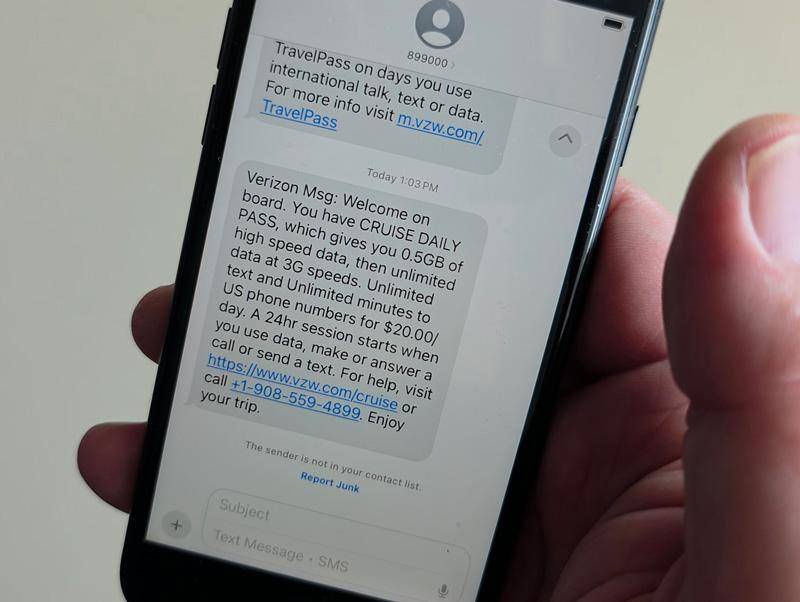
Understanding Your Connectivity Options
Choosing the right solution depends on how you'll actually use your phone at sea.
Ship WiFi packages: Best for heavy use including streaming, large file uploads, video calls, and connecting multiple devices simultaneously. Premium packages offer the fastest speeds but typically cost more than cellular options for single-device use.
Cellular day passes (AT&T and Verizon): Best for light to moderate use when you need the full phone experience - calls, texts, email, and social media browsing. Only pay on sea days through Cellular at Sea on 210+ ships.
Cellular at Sea Cruise+ eSIM: Best for travelers whose carriers don't offer cruise day passes (like T-Mobile users) or those who prefer prepaid data-only plans. Purchase a specific amount of data that works both at sea and on land without daily charges.
What You'll Actually Pay
AT&T International Day Pass and Verizon Cruise Daily Pass both cost $20 per day for eligible customers, offering unlimited talk and text plus 500MB daily data on more than 200 cruise ships. You're only charged on days you actually use the service while connected to Cellular at Sea.
For travelers whose carriers don't offer cruise data services, Cellular at Sea Cruise+ eSIM (available through the GigSky app) provides prepaid data-only connectivity that works both at sea and on land. Unlike daily passes, you purchase a specific amount of data rather than paying per day. The key advantage is predictable pricing - you know exactly what you'll spend and can use cellular service via cruise day passes or data-only eSIM for encrypted connections when accessing banking apps or other sensitive accounts.
Is Cellular At Sea Right For Your Cruise Style?
Overall, I was very impressed by Cellular at Sea. It isn't perfect for everyone - as someone who is always working, needing to upload large files, and who enjoys streaming YouTube videos and TikToks, a premium WiFi package is probably the best choice for me when I'm traveling to promote a cruise or Heather needs to keep working and always available for her clients.
However, on cruises where I am there to truly relax and take a vacation, cellular connectivity via day passes or eSIM plans is a great option. Since this is the case for most cruisers, I'm very excited to promote this as an excellent option for folks who don't always need to be connected.
Much of the noise about wireless connectivity at sea focuses on price but misses a significant benefit. Your vacation is about exploring, discovering new ideas, and seeing things from a different perspective.
Allowing yourself to break free from the digital leash and experience what cruising used to be like is something you can enjoy again - with the safety net of knowing that if you really need to connect for a few minutes or need to be reachable by family members in an emergency, you have that option and it isn't going to be prohibitively expensive.

Cellular At Sea Voice and Data Plans Allow You To Stay Connected Even While Cruising
I really loved the flexibility of our Cellular at Sea Cruise+ eSIM and the AT&T day pass, since they allowed me to stay connected on land and sea, so I could share quick photos and make calls to make sure everything was ok back home.
The right connectivity solution for you though depends entirely on your cruise style. Content creators and remote workers will find premium ship WiFi more suitable for uploading files and streaming. Solo travelers will also appreciate Cellular at Sea so that they can be reached in an emergency situation. Families with multiple devices however, might find ship WiFi more cost-effective.
The technology exists to serve your vacation - not dominate it. Whether you choose Cellular at Sea day passes, Cellular at Sea Cruise+ eSIM, ship WiFi, or a combination of options, the goal remains the same: staying connected enough to feel secure while disconnected enough to truly experience the journey.
Save 20% on Cellular at Sea Cruise+ Plans by downloading the GigSky app and using promo code CRUISEPLUSHILLS at checkout when you purchase through this link. For personalized cruise planning guidance, contact Heather Hills at Flow Voyages.
Thanks for reading. We hope this was helpful!
Why stop now?
Participate In Our Polls | Ask or Answer A Cruise Question | Contact Heather to Book Your Next Cruise!